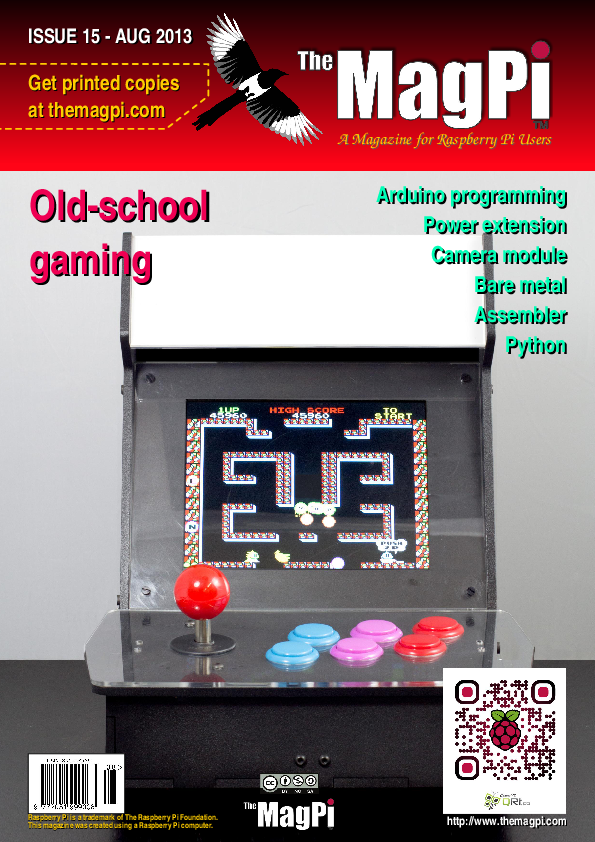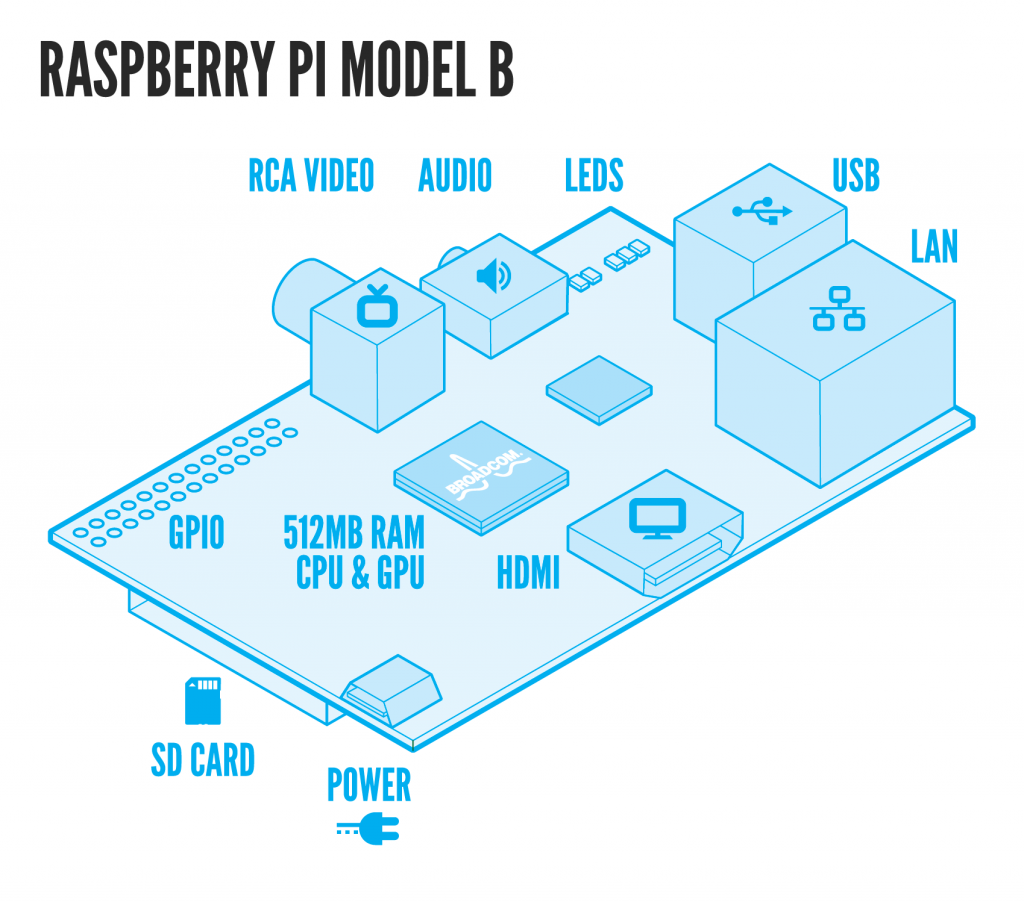was trying to collect some online movie list, but it is not that easy, so I built my own live TV XML, if you need help, let me know
You need to install LiveStream
Step 1: goto system setting
Step 2: Addons
Step 3: Install from zip file
Step 4: Locate the plugin.video.live.stream-1.1.2.zip that you downloaded
Step 5:Goto Addons
Step 6: right click on LiveStream
Step 7:Click Config
Step 9: start the plugin, locate VOD
Step 10: enjoy :)
Downloads
LiveStreams : http://divingmules-repo.googlecode.com/files/plugin.video.live.streams-1.1.2.zip
XML :http://www.megafileupload.com/en/file/477858/VOD-xml.html
You need to install LiveStream
Step 1: goto system setting
Step 2: Addons
Step 3: Install from zip file
Step 4: Locate the plugin.video.live.stream-1.1.2.zip that you downloaded
Step 5:Goto Addons
Step 7:Click Config
Step 8: use an xml, sample here that you downloaded, contact me if you are interested or simply build your XML :)
Step 10: enjoy :)
Downloads
LiveStreams : http://divingmules-repo.googlecode.com/files/plugin.video.live.streams-1.1.2.zip
XML :